Field Service
Streamline service order management and processing with best-in-class mobile field service capabilities, complete with job costing and inventory management.
Easily manage and deploy service orders
SIMPLE SERVICE ORDER MANAGEMENT IN THE OFFICE & ON THE GO
Efficiently log, schedule, and manage work orders with Alliance™ Field Service! Our comprehensive work order management software offers a centralized solution divided into two key components: a desktop application for office use and a mobile app known as Mobile Field Service (MFS).
Empower your office team with the desktop application to:
- Track team productivity and workflow efficiency
- Easily generate and assign new work orders
- Seamlessly finalize and archive completed orders
- Allocate work to appropriate team members
- Keep detailed records of incurred costs
Equip your field team with the MFS app to:
- Access and review assigned work orders on the go
- Input key information directly from the field
- Update the office with service order information in real time
- Easily accept and prioritize new assignments
- Accurately log meter locations
- Call customers without leaving the app
- Get directions with their device’s native map app
- And more!

SEAMLESS INTEGRATION WITH OTHER ESSENTIAL APPLICATIONS & PRODUCTS
Utility Management
Create orders directly from customer accounts in Alliance Utility Management and generate orders for system-detected issues and meter tests en masse — with order history recorded for each customer.
Device Management
Record meters, endpoints, registers, changeouts, and bins with Alliance Device Management, cataloging purchase and warranty dates, meter history, testing data, and more.
Inventory
Quickly and easily record materials used for a work order with Alliance Inventory. Calculate costs per job and use Inventory to track item availability and location.

Provide superior service with work order clarity
Improve Service Delivery with Real-Time Order Creation & Management
Alliance Field Service makes service order deployment and management easier than ever. Create custom tasks and crew lists, store information about employees and key equipment, and even color-code work orders based on priority, timeframe, or other criteria.
Field Service offers a variety of tools to make communication between team members clearer and keep your customers happier. Robust reporting features enable you to segment service orders by status, type, relevant dates, etc., or even focus on individual employees or crews.
Improve productivity in the field
Our MFS mobile app is designed to empower workers in the field. Compatible with all major mobile operating systems, the app is fast and accurate, providing up-to-date information with both summarized and detailed views of work orders. With painless setup, your staff can start using MFS right away.
The friendly design features large buttons and fonts to make managing information on the job a breeze, and simple menus and date selection tools help to minimize time-consuming typing. Use the app’s convenient features to call customers, navigate to jobs, view order locations, record time entries, mark equipment used, attach photos to orders, and more!
MFS also allows mapping integration, meter and infrastructure marking, and crew locating. Use the mapping functionality to monitor the location of field staff via mobile device location, assist staff with driving directions to each service order location, and record meter or valve locations.
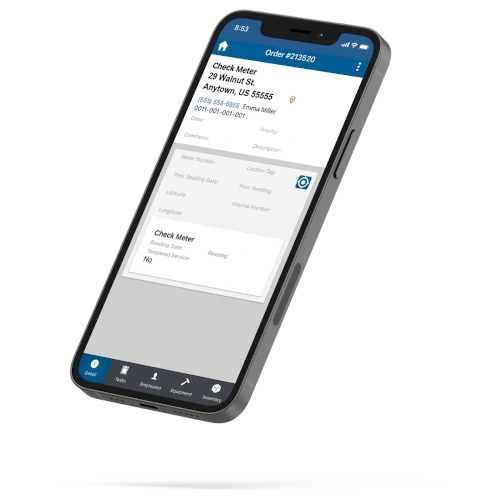

Customize service orders
Take advantage of Field Service’s customizable setup to maximize efficiency for your utility processes.
- Tailor work orders with tasks to add specific instructions on each step of a complex order
- Set custom priority levels, each with corresponding unique color indicators
- Set up unlimited service order types to simplify filling and closing orders
- Create crews for quick order assignment
- Select specialties for each employee
- Customizable user and application rights for improved security
ACCESS MOBILE WORK ORDERS ON ANDROID & APPLE DEVICES
Features
Customizable Orders
- Create and track customized, printable service orders
- Create task lists for step-by-step instructions
- Unlimited custom statuses (e.g., waiting on customer, parts ordered, on hold, etc.)
- Create unlimited customizable service type categories
- Customizable user and application rights for added security
- Manage both customer and general operations-related orders
Powerful Mapping Features
- ArcGIS map integration
- Map order and crew/employee locations
- Record meter or valve locations by GPS coordinates
Streamlined Data Management
- Automatic data sync between desktop and app
- Monitor an order’s status at each stage with reports and inquiries
- Review all aspects of a service order from one consolidated screen
- Search for devices and accounts using virtually any data field
- Minimized typing with menus and widgets
Easy Employee Communication
- Dispatch orders to a generic queue, assign to employees or crews, or assign to managers to distribute
- Print service order distribution to work crews or employees
- Set individual employees as members of multiple work crews
- Attach photos or documents and store notes for work orders
Simple Data Tracking
- Automatically generate order numbers for service order tracking
- Store extensive history for each device and account
- Load information from Utility Management, reducing data entry

More Efficient. More Effective. Greater ROI.
When you have the right tools for the job, everybody wins — especially your customers. Reduce or eliminate pain points, dramatically increase operating efficiency, and provide greater service. Fill out our contact form or call 800.455.3293 to learn more about how United Systems can help!
